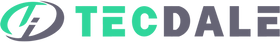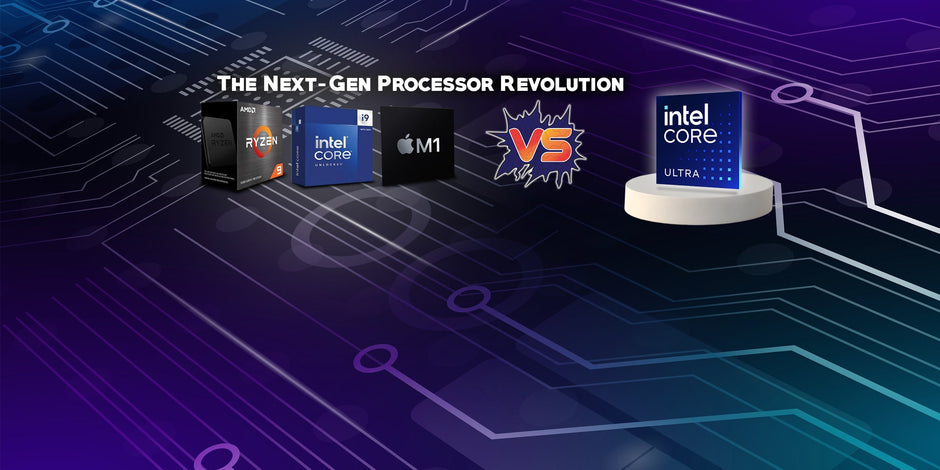When it comes to gaming, every millisecond counts. Whether you're exploring vast open worlds or engaging in intense multiplayer battles, the quality of your display can significantly impact your experience. One of the key factors to consider is the refresh rate of your monitor. High refresh rate monitors, such as 120Hz, 144Hz, 240Hz, and even 360Hz, offer numerous benefits that can elevate your gaming to the next level. In this article, we'll explore these advantages and explain why investing in a high refresh rate monitor is a smart choice for any gamer.
What is Refresh Rate?
Before diving into the benefits, let's first understand what refresh rate is. The refresh rate of a monitor is the number of times per second (measured in Hertz, or Hz) that the screen updates with new images. A higher refresh rate means the screen can display more frames per second, resulting in smoother motion and less blur.
Advantages of High Refresh Rate Monitors
1. Smoother Gameplay
One of the most noticeable benefits of a high refresh rate monitor is the smoothness of gameplay. With a 120Hz, 144Hz, 240Hz, or 360Hz monitor, you'll experience significantly less motion blur compared to a standard 60Hz monitor. This is particularly beneficial in fast-paced games where quick reactions are crucial, such as first-person shooters and racing games. The fluid motion can make tracking moving objects easier, providing a more immersive and enjoyable gaming experience.

2. Reduced Input Lag
Input lag is the delay between your actions (such as pressing a key or moving a mouse) and the corresponding response on the screen. High refresh rate monitors tend to have lower input lag, ensuring that your actions are registered almost instantly. This responsiveness is vital for competitive gaming, where even a slight delay can mean the difference between victory and defeat.
3. Better Visual Clarity
Higher refresh rates can also improve visual clarity. With more frames being displayed each second, you get a clearer view of the action. This clarity can help you spot enemies more quickly and react to changes in the game environment. In genres like battle royale and strategy games, having a clear and sharp display can provide a tactical advantage.
4. Enhanced Overall Experience
The overall gaming experience is greatly enhanced with a high refresh rate monitor. The smooth visuals and reduced motion blur create a more realistic and immersive environment. Whether you're exploring a fantasy world or racing at high speeds, the enhanced display quality adds to the excitement and enjoyment of the game.
The Rise of 360Hz Monitors
For the ultimate in gaming performance, 360Hz monitors have become the pinnacle of display technology. These monitors refresh their display 360 times per second, offering unparalleled smoothness and responsiveness. This high refresh rate is especially useful for fast-paced gaming and high-performance computing applications. Here are some key benefits:
- Superior Motion Clarity: 360Hz monitors offer better motion clarity compared to 240Hz OLEDs, as they provide more information per second. This helps in reducing motion blur and improving the perceived sharpness of moving images.
- Low System Latency: Designed for competitive gamers, 360Hz G-SYNC displays offer low system latency, practically no ghosting, and zero tearing, ensuring an uninterrupted gaming experience.
- Enhanced Gameplay: With such high refresh rates, gamers can enjoy fluid and responsive gameplay, making it easier to track fast-moving objects and react quickly.

Choosing the Right Refresh Rate
When deciding on the right refresh rate for your gaming setup, consider the type of games you play and your system's capabilities. Here are some guidelines:
- 120Hz: A great starting point for gamers looking to upgrade from a 60Hz monitor. It offers noticeable improvements in smoothness and responsiveness.
- 144Hz: The sweet spot for many gamers. It provides a significant boost in performance without requiring top-of-the-line hardware.
- 240Hz: Ideal for competitive gamers who demand the best performance. It offers the highest level of smoothness and responsiveness, but it's essential to have a powerful system to take full advantage of it.
- 360Hz: For the ultimate competitive edge, 360Hz monitors are unmatched. They offer the best motion clarity, low latency, and fluid gameplay, but require top-tier hardware to support such high refresh rates.
Optimizing Your High Refresh Rate Monitor
To get the most out of your high refresh rate monitor, follow these tips:
- Ensure Your Hardware Can Handle It: Make sure your graphics card can consistently deliver high frame rates that match your monitor's refresh rate.
- Use Appropriate Cables: Use DisplayPort or HDMI 2.0 cables to support higher refresh rates.
- Enable Refresh Rate in Settings: Adjust the refresh rate settings in your operating system and graphics card control panel.
Conclusion
High refresh rate monitors offer a wealth of benefits for gamers, from smoother gameplay and reduced input lag to better visual clarity and an enhanced overall experience. Whether you're a casual gamer or a competitive player, upgrading to a 120Hz, 144Hz, 240Hz, or 360Hz monitor can transform your gaming experience. Consider your gaming preferences and hardware capabilities to choose the right refresh rate for you, and enjoy the immersive world of high-refresh-rate gaming.
FAQs
Q 1: Why do gamers prefer high refresh rate monitors?
A 1: Gamers prefer high refresh rate monitors for smoother gameplay, reduced motion blur, and lower input lag, which are crucial for fast-paced games.
Q 2: Is a 360Hz monitor worth it for gaming?
A 2: A 360Hz monitor is ideal for competitive gamers seeking the best performance with minimal motion blur and low latency. However, it requires a powerful gaming PC to fully utilize it.
Q 3: What is the difference between 240Hz and 360Hz monitors?
A 3: A 360Hz monitor refreshes the screen 360 times per second, offering smoother motion and reduced input lag compared to a 240Hz monitor, which refreshes at 240 times per second.
Q 4: Do I need a special graphics card for a high refresh rate monitor?
A 4: Yes, a powerful graphics card is needed to produce high frame rates and fully benefit from a high refresh rate monitor.
Q 5: What is G-SYNC, and why is it important?
A 5: G-SYNC synchronizes the monitor's refresh rate with the graphics card's frame rate, eliminating screen tearing and reducing stuttering for a smoother gaming experience.
Q 6: What are the best brands for high refresh rate monitors?
A 6: Top brands include ASUS, Dell, MSI, Samsung, and Acer, offering various options with different refresh rates and features.