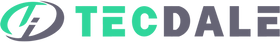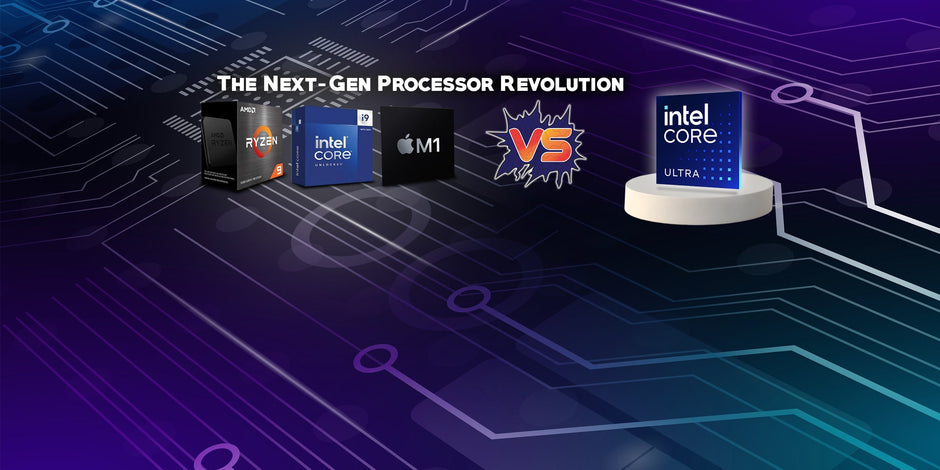When it comes to gaming PCs, keeping your system cool is essential for maintaining optimal performance and longevity. The two primary methods for cooling a gaming PC are liquid cooling and air cooling. Each has its advantages and disadvantages, and choosing the right one for your needs can make a significant difference in your gaming experience. In this article, we'll explore the differences between liquid-cooled and air-cooled gaming PCs to help you decide which is better for you.
Understanding Liquid Cooling
How It Works
Liquid cooling uses a liquid (usually a mixture of water and coolant) to transfer heat away from the CPU and GPU. The liquid circulates through tubes connected to a radiator, where fans dissipate the heat. This process effectively reduces the temperature of critical components.
Advantages of Liquid Cooling
- Superior Cooling Performance: Liquid cooling is more efficient at dissipating heat than air cooling, making it ideal for overclocked systems and high-performance gaming PCs.
- Quieter Operation: Since liquid cooling systems rely on fewer and larger fans, they tend to operate more quietly than air-cooled systems.
- Aesthetic Appeal: Liquid cooling systems often feature customizable RGB lighting and transparent tubes, adding a visually appealing element to your gaming rig.
Disadvantages of Liquid Cooling
- Complex Installation: Installing a liquid cooling system can be more complicated and time-consuming than installing an air cooler.
- Higher Cost: Liquid cooling systems are generally more expensive than air coolers, both in terms of initial purchase and potential maintenance costs.
- Maintenance: Liquid cooling systems require periodic maintenance, such as checking for leaks and refilling the coolant, to ensure optimal performance.
Understanding Air Cooling
How It Works
Air cooling uses fans to blow air over heatsinks attached to the CPU and GPU. The heatsinks absorb the heat, and the fans then dissipate it away from the components.
Advantages of Air Cooling
- Ease of Installation: Air coolers are generally easier to install than liquid cooling systems, making them a more straightforward option for beginners.
- Lower Cost: Air cooling systems are typically less expensive than liquid cooling systems, making them a budget-friendly option for many gamers.
- Reliability: Air coolers have fewer potential points of failure compared to liquid coolers, making them a reliable choice for long-term use.
Disadvantages of Air Cooling
- Noise Levels: Air cooling systems can be noisier than liquid cooling systems, especially under heavy load, due to the number of fans required.
- Cooling Efficiency: Air coolers are generally less efficient at dissipating heat than liquid coolers, which can limit overclocking potential and affect performance in high-end systems.
- Aesthetic Limitations: While some air coolers come with RGB lighting, they generally lack the visual appeal of liquid cooling systems.
Choosing the Right Cooling System for You
Consider Your Gaming Needs
- Performance Requirements: If you have a high-performance gaming PC with overclocked components, liquid cooling may be the better option due to its superior cooling efficiency.
- Budget: If you're on a budget, air cooling is a more cost-effective solution that still provides reliable cooling for most gaming setups.
- Noise Tolerance: If you prefer a quieter gaming environment, liquid cooling is generally the quieter option.
- Aesthetics: If the visual appeal of your gaming rig is important to you, liquid cooling offers more customization options with its RGB lighting and sleek design.
Evaluate Your Technical Skills
- Installation Complexity: If you're comfortable with more complex installations and maintenance, liquid cooling can be a rewarding choice. However, if you prefer a simpler setup, air cooling is easier to install and maintain.
- Maintenance Commitment: Liquid cooling requires more upkeep, such as checking for leaks and refilling coolant. If you prefer a low-maintenance solution, air cooling might be the better fit.
Conclusion
Both liquid cooling and air cooling have their advantages and disadvantages. The best choice for you depends on your specific gaming needs, budget, and technical skills. Liquid cooling offers superior performance and quieter operation, making it ideal for high-end, overclocked systems. Air cooling, on the other hand, is more affordable, easier to install, and reliable for most gaming setups.
By carefully considering these factors, you can choose the cooling system that best suits your gaming PC and enhances your overall gaming experience. Whether you opt for the cutting-edge efficiency of liquid cooling or the simplicity and reliability of air cooling, keeping your system cool is key to enjoying smooth, uninterrupted gaming sessions.