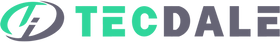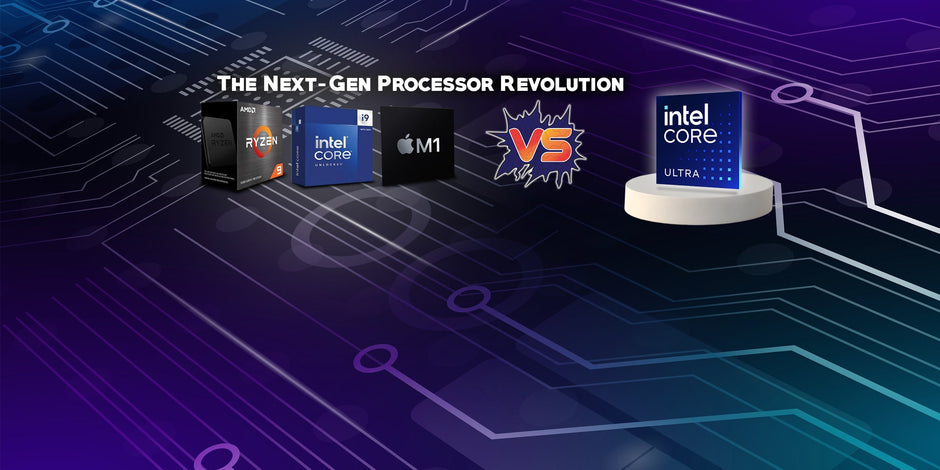Introduction
Selecting the right computer system is a crucial decision for any startup. The right technology supports your daily operations, boosts productivity, and grows with your business. This guide provides a straightforward approach to finding the perfect business computer, highlighting excellent choices from Tecdale's Business Computer.
Understanding Your Needs
Assessing Your Business Operations
Think about what tasks your business computer needs to handle. Are you processing large graphics or managing large datasets? Your computer’s capabilities need to match your business activities.
Software Requirements
Identify the software most critical for your operations. Some software may require a specific type of computer or operating system, which will influence your choice.
Future Growth Considerations
Consider how your business will grow. Choosing a computer system that can scale with your business will save you time and money in the long run.
Budget Considerations
Cost vs. Value
Although budget limits are a reality, focusing on value—what you get for your money—is crucial. Investing in a higher-quality system from the start can prevent future costs for upgrades or replacements.
Financing Options
Look into options like leasing or financing your computers. This can help manage your initial outlays while getting the tech you need.
Performance Requirements
Processor Types and Speeds
Whether it’s Intel Core i7s or AMD Ryzens, the processor affects your computer’s speed and efficiency. Match the processor to the intensity of the tasks it will perform.
RAM Needs
RAM affects how many tasks your computer can handle simultaneously. Starting with at least 8GB is advisable, but 16GB or more is beneficial for more intensive tasks.
Storage Solutions
Opt for Solid State Drives (SSDs) which provide quicker data access and will keep your operations running smoothly.

Scalability and Upgrades
Long-term Tech Planning
Choose computers that are easy to upgrade. This makes it possible to increase RAM, add storage, or improve graphics without buying a new machine.
Upgrade-friendly Models
Tecdale offers several brands known for their upgrade-friendly designs. These options can grow with your business needs.
Comparing Brands and Models
Market Leaders
Look at options from established brands like Dell, HP, and Lenovo available on Tecdale. Consider user reviews and expert ratings to find the best fit.
Warranty and Support
Opt for brands with strong warranties and customer support. This is crucial for addressing any issues that might arise with your tech.
Where to Buy
Choosing a Supplier
Tecdale is a reliable supplier with a range of business computer options. They offer competitive prices and strong post-purchase support.
Evaluating Customer Service
Customer service is crucial. Tecdale’s reputation for excellent customer support means you can rely on them for help when you need it.
Setting Up Your System
Installation Tips
A well-set-up system runs more efficiently. Consider getting professional help to install your computers to start on the right foot.
Security Measures
Secure your new systems with the latest antivirus software and robust firewalls. This protects your business information right from the start.
Conclusion
Choosing the right computer system for your startup impacts your everyday efficiency and long-term viability. By carefully considering your needs and the options available at Tecdale, you can make an informed decision that ensures your business is well-equipped for future success.
FAQs
Q 1: How much should a startup budget for computers?
A 1: Budgeting at least $500 per computer will ensure you get a system that lasts and performs well.
Q 2: Is it better to buy or lease business computers?
A 2: Leasing offers financial flexibility and keeps your equipment up-to-date, which can be beneficial for startups.
Q 3: What is the most important computer feature for a startup?
A 3: Look for good processor speed and sufficient RAM to handle your business tasks efficiently.
Q 4: How often should I upgrade business computers?
A 4: Upgrade every 3-5 years to keep up with technology advancements and growing business needs.
Q 5: Can a startup run effectively on budget computers?
A 5: Budget computers are sufficient for basic tasks, but higher-spec machines are recommended for expanding and demanding tasks.