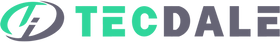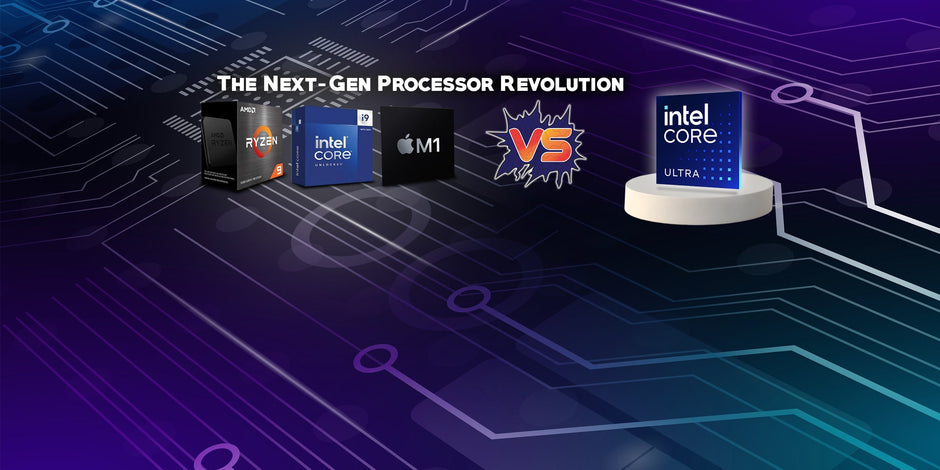Introduction
In 2024, the gaming desktop market continues to flourish, offering a plethora of options for enthusiasts and casual gamers alike. Choosing the right gaming desktop is crucial for an optimal gaming experience, considering the rapid advancements in technology and the diverse needs of gamers.
Performance Metrics
Processor (CPU) capabilities
The heart of any gaming desktop, the CPU, determines the system's overall performance. Look for high clock speeds and multiple cores to handle demanding games and multitasking efficiently.
Graphics Processing Unit (GPU) considerations
A powerful GPU is essential for rendering realistic graphics and achieving smooth gameplay. Choose a GPU with ample VRAM and consider factors like ray tracing support for cutting-edge visual experiences.
Memory (RAM) Specifications
Sufficient RAM is crucial for seamless multitasking and smooth gaming performance. Aim for at least 16GB of RAM, preferably with higher clock speeds for optimal responsiveness.
Storage options
Fast storage solutions like SSDs (Solid State Drives) significantly reduce load times and enhance overall system responsiveness. Consider a combination of SSD and HDD for ample storage capacity without sacrificing speed.

Form Factor and Design
Tower vs. compact designs
Decide whether you prefer the versatility and upgradeability of a traditional tower desktop or the space-saving convenience of a compact form factor.
Customization options
Look for gaming desktops that offer extensive customization options, allowing you to tailor the system to your specific needs and aesthetic preferences.
Cooling systems
Efficient cooling is essential to prevent overheating and maintain consistent performance during intense gaming sessions. Opt for systems with robust cooling solutions, such as liquid cooling or advanced air cooling.
Connectivity and Ports
USB ports
Ensure the gaming desktop offers an ample number of USB ports for connecting peripherals like keyboards, mice, and external storage devices.
HDMI, DisplayPort, and other video outputs
Consider your display setup and ensure the desktop has the necessary video outputs to connect to your monitor or gaming display.
Audio jacks
For immersive gaming experiences, look for gaming desktops with high-quality audio jacks or built-in audio solutions capable of delivering clear and immersive sound.
Operating System and Compatibility
Windows vs. other OS options
While Windows remains the dominant operating system for gaming, consider alternative options like Linux or macOS depending on your preferences and gaming needs.
Compatibility with gaming software and peripherals
Ensure the gaming desktop is compatible with your favorite gaming software, peripherals, and accessories to avoid compatibility issues and maximize gaming performance.

Price Range and Budgeting
Entry-level vs. high-end gaming desktops
Determine your budget and consider whether you prioritize performance or affordability when choosing between entry-level and high-end gaming desktops.
Value for money considerations
Evaluate the features and specifications offered by different gaming desktops to determine the best value for your budget, considering factors like performance, build quality, and warranty coverage.
Brand Reputation and Customer Support
Established brands in the gaming desktop market
When exploring the gaming desktop market, it's essential to consider brands with a solid reputation for quality and reliability. One such seller that stands out is TecDale. With a commitment to delivering high-performance gaming desktops tailored to meet the needs of gamers, TecDale has established itself as a trusted name in the industry.
After-sales service and warranty
TecDale prioritizes customer satisfaction, offering comprehensive after-sales support and warranty coverage. With TecDale, you can have peace of mind knowing that your gaming desktop is backed by reliable customer service and support.
Upgradeability and Future-Proofing
Expansion slots
Opt for gaming desktops with ample expansion slots and upgrade options to accommodate future hardware upgrades and prolong the system's lifespan.
Compatibility with future hardware upgrades
Choose gaming desktops with components and form factors that are compatible with future hardware upgrades, allowing you to stay current with evolving gaming technology.
Reviews and Recommendations
Online reviews and expert opinions
Before you decide on a gaming desktop, it's smart to check out what experts and other users are saying online. Gaming desktops that sell through Tecdale have been getting a lot of positive feedback from experts and users. Take a look at reviews from trusted sources to see how TecDale compares to other options.
User feedback and community forums
Joining gaming communities and forums is a great way to hear from real gamers about their experiences. Many TecDale users share their thoughts and experiences on these platforms. By listening to what others have to say, you can get a better idea of whether Gaming Pcs from TecDale are right for you.
Environmental Impact
Energy efficiency ratings
Consider the energy efficiency ratings of gaming desktops to minimize environmental impact and reduce long-term operating costs.
Eco-friendly manufacturing practices
Support manufacturers that prioritize eco-friendly manufacturing practices and use sustainable materials to reduce environmental footprint throughout the product lifecycle.

Special Features and Innovations
RGB lighting effects
Enhance the aesthetics of your gaming setup with customizable RGB lighting effects, adding flair and personalization to your desktop.
Integrated streaming capabilities
Choose gaming desktops with integrated streaming capabilities, allowing you to easily broadcast your gameplay to platforms like Twitch or YouTube without additional hardware or software.
Gaming Peripherals Bundle
Inclusion of keyboard, mouse, and other accessories
Look for gaming desktops that include bundled peripherals like gaming keyboards, mice, and headsets to save money and ensure compatibility with your setup.
Comparison with Gaming Laptops
Pros and cons of desktops vs. laptops
Consider the advantages of gaming desktops, such as superior performance, upgradability, and customization options, compared to the portability and convenience of gaming laptops.
Personal Preferences and Customization
Personalized aesthetic choices
Express your style and personality with gaming desktops that offer customizable options for chassis design, lighting effects, and other aesthetic features.
Building vs. pre-built options
Decide whether you prefer the convenience of pre-built gaming desktops or the satisfaction of building your own system from scratch, tailored to your exact specifications.
Conclusion
In conclusion, purchasing a gaming desktop in 2024 requires careful consideration of various factors, including performance metrics, form factor, connectivity, compatibility, price range, brand reputation, upgradeability, and personal preferences. By thoroughly researching and evaluating these aspects, you can make an informed decision and invest in a gaming desktop that meets your gaming needs and preferences, providing hours of immersive gaming enjoyment.
FAQs
Q 1: Is it better to buy a pre-built gaming desktop or build one myself?
A 1: Both options have their pros and cons. Pre-built desktops offer convenience and warranty coverage while building your own allows for customization and potentially cost savings. Choose based on your technical expertise and preferences.
Q 2: How important is cooling in a gaming desktop?
A 2: Cooling is crucial to prevent overheating and maintain optimal performance, especially during extended gaming sessions. Look for gaming desktops with efficient cooling solutions to ensure reliable and consistent performance.
Q 3: What role does the GPU play in gaming desktops?
A 3: The GPU, or Graphics Processing Unit, is responsible for rendering graphics in games. A powerful GPU is essential for achieving smooth gameplay and realistic visual effects in modern games.
Q 4: What are the benefits of SSD storage in gaming desktops?
A 4: SSDs offer significantly faster read and write speeds compared to traditional HDDs, resulting in shorter load times and snappier system responsiveness. SSDs are ideal for storing and accessing frequently used games and applications.
Q 5: How can I future-proof my gaming desktop purchase?
A 5: Choose gaming desktops with ample upgrade options, such as expandable RAM slots and PCIe expansion slots, to accommodate future hardware upgrades. Additionally, opt for components with cutting-edge technology and compatibility with upcoming software advancements.